Html Input Types
this article describes the different types of HTML Input element.
Type Text
<input type=" text"> It is a single line text input
EX:
<label for="name1">First name:</label><br>
<input type="text" id="name2" name="name1"><br>
<label for="name2">Last name:</label><br>
<input type="text" id="name2" name="name2">
output :
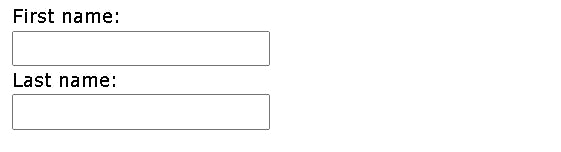
Type Password
<input type="password"> is a password area.
<label for="pwd">Password:</label><br>
<input type="password" id="pwd" name="pwd">
output:

Type Submit
<input type="submit"> defines a button for submitting form data to be further actioned.
<input type="submit" value="Submit">
output:

Type Reset
<input type="reset"> defines a reset button that will reset all form values to their default values.
<input type="submit" value="Submit">
<input type="reset">
output:

Type Radio
<input type="radio"> defines a radio button.
<input type="radio" id="html" name="fav_language" value="HTML">
<label for="html">HTML</label><br>
<input type="radio" id="css" name="fav_language" value="CSS">
<label for="css">CSS</label><br>
output:

Type Checkbox
<input type="checkbox"> defines a checkbox.
<input type="checkbox" id="vehicle2" name="vehicle2" value="Car">
<label for="vehicle2"> I have a car</label><br>
output:

Type Button
<input type="button"> defines a button
<input type="button" value="Click Me!">
output:

Type Color
<input type="color"> is used for input fields that should contain a color.
<label for="favcolor">Select your favorite color:</label>
<input type="color" id="favcolor" name="favcolor">
output:

Type Date
<input type="date"> is used for input fields that should contain a date
<label for="birthday">Birthday:</label>
<input type="date" id="birthday" name="birthday">
output:

Type Email
<input type="email"> is used for input fields that should contain an e-mail address
<label for="email">Enter your email:</label>
<input type="email" id="email" name="email">
output:
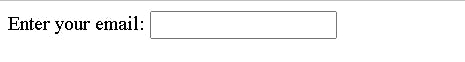
Type Image
<input type="image"> defines an image as a submit button.
<input type="image" src="kohli.jpg" alt="Submit" width="60" height="60">
output:
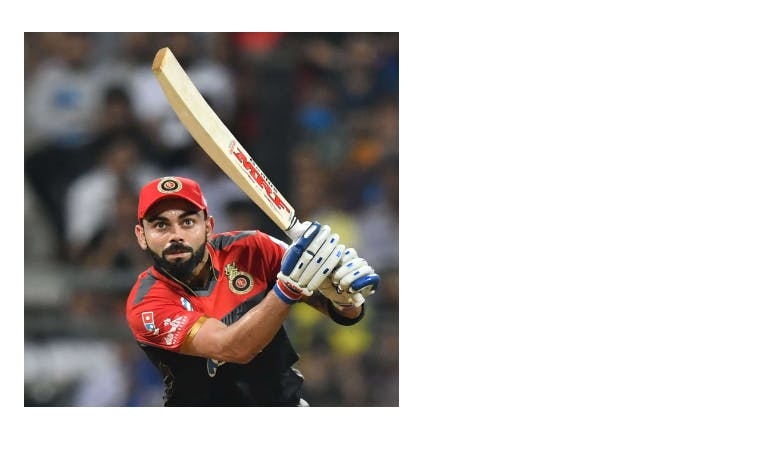
Type File
<input type="file"> defines a file-select field and a "Browse" button for file uploads.
<label for="myfile">Select a file:</label>
<input type="file" id="myfile" name="myfile">
output:
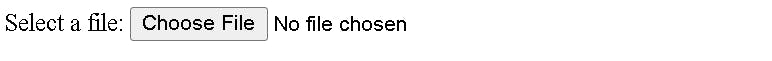
There are some other input types are also available in HTML...